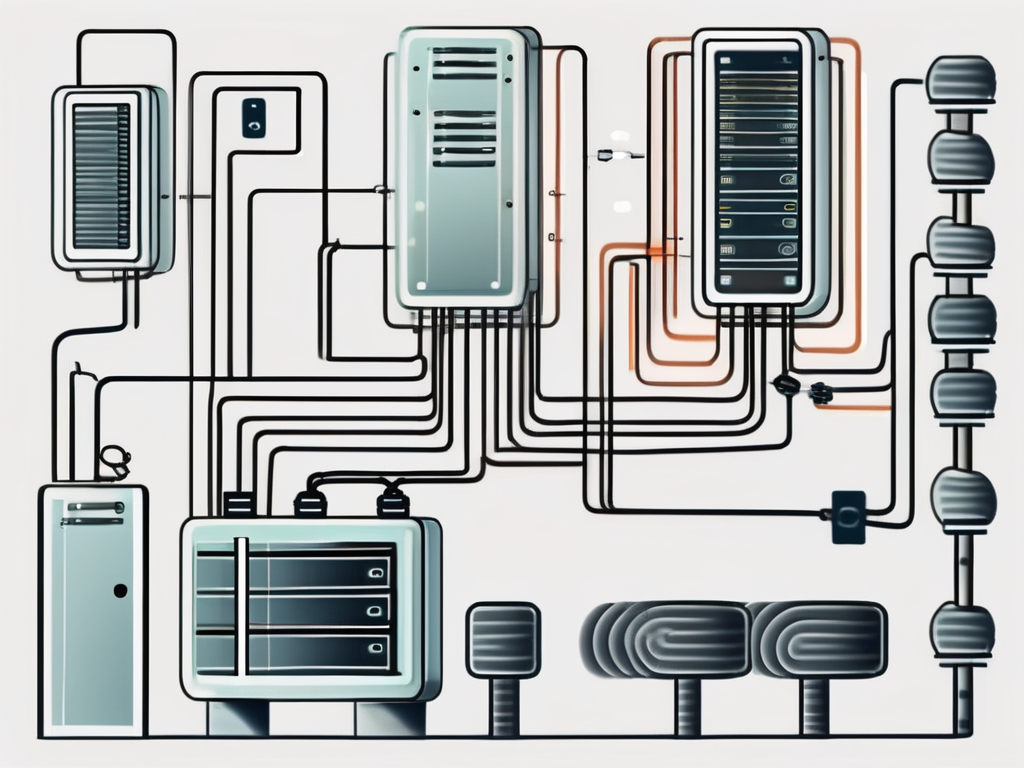In today's data-driven world, having an efficient data pipeline is essential for businesses to stay competitive. The process of extracting, transforming, and loading data can be complex, but with the right tools, it can be streamlined and optimized to deliver accurate and timely insights. This guide will walk you through the essential requirements and key components of a data pipeline, and help you select the perfect tools for your specific needs.
Getting Started
Before diving into the world of data pipeline tools, it's important to have a clear understanding of what a data pipeline is and how it works. A data pipeline is a set of processes and tools that enables the smooth flow of data from various sources to a destination, where it can be stored, processed, and analyzed. It involves extracting data from different databases, APIs, and other sources, transforming it into a consistent format, and loading it into a central repository or data warehouse.
A data pipeline has many components, each one performs a specific function. There are multiple tools that can be used for each component of a data-pipeline. To select the right tool you need to start by identifying the requirements.
Gather Detailed Requirements
As they say the more time you spend in the planning phase of an endeavour the better the outcome. Gathering requirements is key to picking the right tools for your pipeline.
To help you gather this information I’ve categorised requirements in to a table, added some questions that you can ask yourself, and also added the potential choices you can make for that requirement.
Components of a Data Pipeline
A data pipeline has a number of components each one having a specific responsibility. Here is a table that outlines each component, their responsibility, and some examples of common tools used for those components in the data-pipeline.
Selecting Tools - Requirement x Component framework
With the understanding of the components that make up a data pipeline and how to collect requirements you can identify the right tools to use.
The Requirement x Component framework is a easy to use method where you create a two dimensional table where requirements are the rows and the components make up columns.
Let’s consider a data pipeline, where you pull data from three databases, join them and make them available for the end-user. The end-user usually joins this data with a large fact table that is in the data warehouse. The data should be made available every hour. In a case like this the Requirement x Component table would like like this:
Note: In cases where you see a blank it’s because that specific requirement doesn’t apply to the corresponding component.
Selecting the one right tool
With so many options it’s important to have a set of questions or criteria to use to help you pick the one right tool. Here are a few that you can use:
- Existing Infrastructure: Prefer tools that integrate seamlessly with your current setup, avoiding unnecessary overhauls.
- Deadlines: Avoid tools with steep learning curves or complex setups if under tight deadlines.
- Cost: Consider both direct (e.g., licensing fees) and indirect costs (developer time) to ensure affordability.
- Data Strategy: Choose scalable and flexible tools that accommodate evolving data needs without compromising future scalability.
- Managed vs. Self-Hosted: Assess your team's capacity for management and align with security policies to decide between managed services and self-hosting.
- Support: Favor tools with strong support, active communities, and extensive documentation to facilitate quicker development.
- Developer Ergonomics: Opt for tools that support best practices like version control, local testing, and CI/CD to enhance productivity and reduce bugs.
- Number of Tools: Select comprehensive solutions that meet multiple needs, reducing complexity and simplifying management.
By applying these criteria, you can narrow down tool choices to those best aligned with your project's needs, budget, and team capabilities, ensuring a more streamlined and efficient data pipeline setup.
Where to go from here?
I hope this article has helped you learn about the framework we use to select the right tools to build a data pipeline. With the plethora of tools available where each one has an overlap in terms of capability and features this framework will help you decide what to tools to use when.
If you’re in the process of building a data-pipeline and need a helping hand please schedule a free consult here.
Enjoyed the article? Join the ranks of elite C Execs who are already benefiting from LeadReads. Join here.